How to Unleash Potential with Windows 365 PC: Empowering Interns and Volunteers in LA's Non-Profit Organizations
In the sphere of non-profit organizations, stretching each dollar to its maximum potential is crucial. This is especially true in the dynamic and fast-paced environment of Los Angeles. Here, interns and volunteers are the lifeblood of these organizations, and their dedication is invaluable. However, their efforts can be hindered by a lack of effective and efficient tools that match their commitment.
Enter Windows 365 PC, an innovative solution that promises to revolutionize the way non-profit organizations operate. As a cloud-based service, it offers a plethora of features designed to cater specifically to the unique needs of non-profits.

What is Windows 365 PC?
Windows 365 PC is a groundbreaking solution from Microsoft that embodies the future of cloud computing. It’s designed to streamline your operations, making it a reliable and efficient tool for any organization. With Windows 365 PC, you gain access to your personalized computer, complete with your apps, data, and settings, virtually anywhere you have an internet connection. This means you can work on your terms – whether you’re at the office, at home, or on-the-go.
The beauty of Windows 365 PC lies in its simplicity and flexibility. You don’t need to worry about hardware updates, as the service automatically takes care of them. Plus, with flexible scaling options, you can easily adjust the performance of your cloud PC based on your current needs.
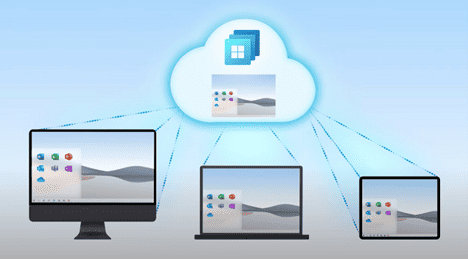
The Value of Windows 365 PC for Non-Profit Organizations
Cost Efficiency
It’s a well-known fact that non-profit organizations, especially those that predominantly depend on the dedication of interns and volunteers, often grapple with budget limitations. Traditional computing solutions can indeed pose a hefty financial burden, with substantial upfront costs for hardware and software licenses.
This is where Windows 365 PC steps in to change the game. As a subscription-based service, it significantly reduces hardware costs. This innovative solution offers:
- Budget Control: With its subscription model, you pay for only what you need, allowing for better management of your IT budget.
- Resource Allocation: Lower IT costs mean more funds can be directed to other critical areas, maximizing the impact of every dollar spent.
- Scalability: Adjust your service level based on your current needs, providing flexibility while controlling costs.
In essence, Windows 365 PC isn’t just a cost-effective solution: it’s an investment in your organization’s future. It empowers you to focus on what truly matters – your mission. And with the increased efficiency and reliability, you’re not just saving money; you’re also improving the way your organization operates.

Ubiquitous Access and Flexibility
The ability to work remotely and from different locations is a vital feature in today’s digital age, particularly in non-profit settings. With Windows 365 PC, interns and volunteers are not bound by geographical constraints or specific hardware requirements. Here’s why Windows 365 PC is the perfect match for your organization:
- Anywhere Access: With Windows 365 PC, your team can access their desktop and applications from anywhere, on any device. Whether they’re at home, on the go, or even abroad, they’ll have everything they need right at their fingertips.
- Work-Life Balance: By offering the flexibility to work when and where it suits them best, Windows 365 PC significantly improves the work-life balance of your team. This can lead to increased job satisfaction and productivity.
- Productivity Boost: The convenience and flexibility offered by Windows 365 PC can empower your team to work more efficiently, boosting overall productivity.
In short, Windows 365 PC is not just an IT solution; it is an enabler that allows your team to work smarter, not harder.

Enhanced Security
Data security is a paramount concern for all organizations, particularly non-profits that manage sensitive information from donors, beneficiaries, and partners. In the digital age, where cyber threats are increasingly sophisticated and frequent, employing robust security measures is not just an option, but a necessity.
Windows 365 PC provides a comprehensive suite of enhanced security features, designed to protect your organization from a wide array of cyber threats. Here’s how Windows 365 PC can bolster your organization’s cybersecurity:
- Proactive Protection: Windows 365 PC comes with built-in security measures that proactively detect and neutralize threats before they can cause any harm.
- Automatic Updates: Never worry about missing critical security patches. Windows 365 PC automatically updates your systems with the latest security fixes, ensuring your defenses are always at their strongest.
- Data Encryption: To further protect your sensitive information, Windows 365 PC employs advanced encryption methods, making it virtually impossible for unauthorized parties to access your data.
Furthermore, implementing robust cybersecurity measures like those offered by Windows 365 PC can save your organization from the financial and reputational damage resulting from a data breach.
In essence, investing in Windows 365 PC is not just about safeguarding your organization’s data: it’s about preserving your organization’s integrity and trustworthiness in the eyes of your stakeholders.

Simplified Management and Improved Productivity
With Windows 365 PC, administrative overhead is reduced, allowing IT teams to focus on strategic initiatives rather than constant maintenance. Automatic updates save time and ensure all users have access to the latest features and security updates.
Success Stories
Many organizations have already seen the benefits of adopting Windows 365 PC. For instance, one non-profit was able to dramatically reduce their hardware costs, while also enabling their team to work remotely, improving productivity and employee satisfaction. Another organization found that the enhanced security gave them peace of mind knowing their sensitive data was protected.
“With Windows 365 PC, we have been able to drastically reduce our IT costs. This has allowed us to allocate more funds to our core mission. The flexibility and reliability of the service have also improved our overall productivity.” – Non-Profit Organization Los Angeles
“Since we switched to Windows 365 PC, our volunteers have been able to work from anywhere, at various schedules. This has boosted our ability to answer community questions and improve outreach. It’s truly a game-changer.” – Non-Profit Organization, Culver City

Making the Most of Windows 365 PC
To fully harness the power of Windows 365 PC and streamline your operations, non-profit organizations should consider these practical tips:
- Identify Your Needs: Evaluate your organization’s specific needs. Do you need more storage? Enhanced security features? Customizable desktops? Understanding your requirements will enable you to select the appropriate subscription plan.
- Training for Staff: Ensure that your team is well-versed with the functionalities and features of Windows 365 PC. This will not only streamline operations but also increase efficiency and productivity.
- Leverage the Cloud: Utilize the cloud-based capabilities of Windows 365 PC to collaborate and share files securely. Your team can work together in real-time, regardless of their location.
- Stay Updated: Regularly update your systems to leverage the latest security patches and feature enhancements. With automatic updates, Windows 365 PC makes this process seamless and effortless.
- Seek Expert Advice: If you’re unsure about any aspect of Windows 365 PC, don’t hesitate to seek expert advice. Contact a Microsoft partner like IT Pros Management who can provide excellent customer support and resources to help you make the most of your subscription.

Wrap Up
For non-profit organizations in Los Angeles intent on optimizing their operations, Windows 365 PC is the definitive choice. It offers a suite of advantages designed to meet the unique needs of your organization:
- Cost Efficiency: Windows 365 PC delivers top-tier IT services without the hefty price tag, making it an ideal solution for non-profits managing tight budgets.
- Flexibility: With its anywhere-access feature, your interns and volunteers can work from any location, on any device, providing them the flexibility they need to balance their commitments effectively.
- Enhanced Security: The robust security features of Windows 365 PC ensure that your sensitive donor information is well-protected against cyber threats, giving you peace of mind.
- Improved Productivity: By enabling your team to work more efficiently, Windows 365 PC boosts productivity, allowing you to do more with less.
What Are Your Next Steps
IT Pros Management, has a team of dedicated I.T. professionals who specialize in implementing new technologies for non-profits. IT Pros Management can design, deploy, manage, and support your Windows 365 PC(s) for your non-profit organization.
They bring their extensive experience and expertise to help businesses across various industries. We understand that each industry has its unique set of challenges and requirements, and we tailor our service accordingly to offer the most effective solutions.
Our commitment to efficiency and reliability is reflected in our 24/7 live support and security operations center. We are always ready to respond to your needs, ensuring minimal disruption to your operations. Moreover, our strategic locations in Los Angeles County, CA; Plano, TX; Las Vegas, NV; and Orange County, CA, allow us to provide prompt and efficient service to our clients.
To learn more about IT Pros Management services and solutions and how they can help your business or non-profit grow and scale visit their website at Los Angeles IT Services | IT Services Los Angeles | IT Pros (itprosmanagement.com) or call them at (866) 487-7671.
Contact
IT Pros Management
303 N. Glenoaks Blvd Suite 200 Burbank, Ca 91502
(866) 487-7671
www.itprosmanagement.com
And remember, with IT Pros Management you can RELAX! I.T. is Covered
Frequently Asked Questions (FAQ)
- What is Windows 365 PC?
Windows 365 PC is a cloud-based service that allows users to experience Windows from anywhere. It provides a secure and productive workspace for organizations, offering features such as advanced security measures, automatic updates, and flexible deployment options.
- How can Windows 365 PC enhance the security of my organization?
Windows 365 PC comes with in-built security features designed to safeguard your organization’s data. It uses multi-factor authentication and Zero Trust principles to ensure only authorized individuals have access. Additionally, it offers automatic updates to keep your systems up to date with the latest security patches.
- How does Windows 365 PC boost productivity?
Windows 365 PC enables your team to work from anywhere, on any device, boosting productivity by allowing seamless collaboration. With cloud storage, your team can easily access and share files, facilitating efficient teamwork.
- Can I customize my Windows 365 PC?
Absolutely. You can customize your Windows 365 PC to suit your organization’s specific needs. You can select the processing power, storage, and memory that best fit your requirements.
- How can Windows 365 PC help us manage our IT resources more efficiently?
Windows 365 PC integrates with Microsoft Endpoint Manager, which provides a unified management platform. This allows IT professionals to manage and monitor all devices from a single dashboard, streamlining IT management and saving valuable time.
- How does Windows 365 PC support remote work?
With Windows 365 PC, your team can access their desktops and applications from any device, anywhere. This flexibility supports remote work and ensures business continuity, regardless of where your team members are located.
- Can Windows 365 PC be used on non-Windows devices?
Yes, Windows 365 PC is accessible from any device with an internet connection and a compatible web browser. This includes Macs, Android devices, and iOS devices.
- How does Windows 365 PC handle updates?
Windows 365 PC handles updates automatically. This ensures that your systems are always up to date with the latest security patches and feature enhancements, without requiring manual intervention.
- What kind of support is available for Windows 365 PC?
Microsoft partner IT Pros Management offers comprehensive support for Windows 365 PC, including resources like guides, tutorials, and a dedicated support team to assist with any issues or queries.
- Is Windows 365 PC cost-effective for non-profit organizations?
Windows 365 PC offers various subscription plans to suit different budgets, making it a cost-effective solution. Non-profits can choose a plan that fits their needs while benefiting from enhanced security, improved productivity, and streamlined IT management.

