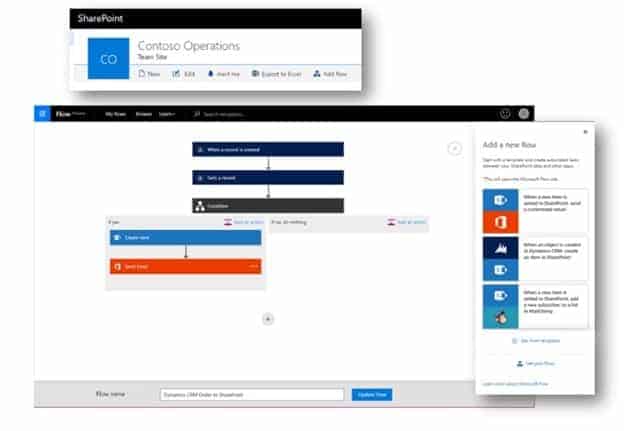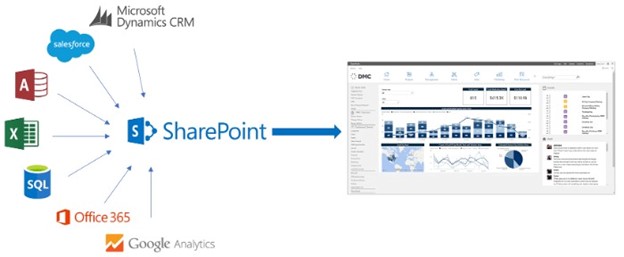Every non-profit organization needs a powerful yet flexible way to collaborate and store data, and Microsoft SharePoint is the perfect solution. With an array of features designed to increase efficiency and security, SharePoint provides organizations with the ability to stay organized while protecting sensitive information. Not only can teams work together in real-time from anywhere in the world, but they can also access all their documents with ease – making it easy for them to remain on top of their goals and drive success. As Tony Robbins once said, “Successful people are simply those with successful habits.” And with Microsoft SharePoint, non-profits have access to the tools necessary to cultivate those habits and gain lasting results.
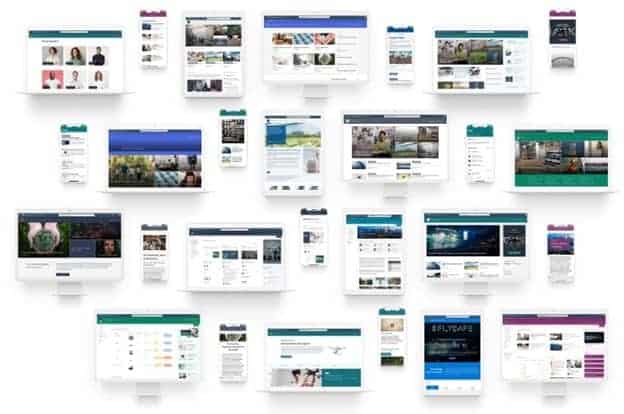
What is Microsoft SharePoint?
Microsoft SharePoint is a cloud-based service that enables nonprofits to easily collaborate with co-workers, partners, and donors. It provides users with access to shared documents, calendars, contacts, tasks, lists, surveys, discussion boards, and more. It also offers powerful project management tools such as task tracking and document sharing.
SharePoint also includes built-in analytics capabilities that allow users to track progress on projects and monitor performance across teams. This helps ensure that projects are completed on time and within budget. With its intuitive user interface and easy-to-use features, Microsoft SharePoint makes it easy for non-profits to get up and running quickly without needing extensive technical knowledge or expertise. By leveraging the power of Microsoft SharePoint, non-profits can gain secure access to the latest technology and tools needed to succeed in today’s digital world.
Top 5 Features of Microsoft SharePoint for Non-Profits
Secure Data Storage:
Organizations of all sizes, including non-profits, rely on secure data storage to protect their sensitive information. Microsoft SharePoint provides a reliable and efficient way for organizations to store their data securely, giving them peace of mind that it will remain safe and accessible no matter where they are.
SharePoint’s powerful security features ensure that only authorized users have access to the data stored in its system. It also offers encryption options to further protect the data from malicious threats. All files stored in SharePoint can be password protected, ensuring that only those with permission can view or modify its contents. For increased protection, organizations can set expiration dates for documents so that they are automatically removed after a certain amount of time has passed.
SharePoint offers secure storage for files, giving organizations peace of mind when it comes to protecting sensitive data.
Automated Workflows:
Non-profit organizations often have specific tasks and processes that they must complete to achieve their goals. Thankfully, Microsoft SharePoint can provide a streamlined workflow tailored to the individual needs of any organization.
SharePoint’s automated workflows feature allows non-profits to set up repeatable processes that are designed to make completing tasks faster and more efficient. This means that non-profits can focus on their goals rather than spend time on manual and repetitive tasks like creating documents or tracking data. For example, if a non-profit is looking to track donations they could set up an automated workflow with SharePoint – eliminating the need for manual data entry and instead allowing donations to be tracked automatically in real-time.
By leveraging the advanced capabilities of Microsoft SharePoint, non-profit organizations can streamline their workflows and optimize their processes – helping them work smarter rather than harder as they strive towards achieving their goals.
Real-Time Collaboration:
Non-profit organizations depend on collaboration and teamwork for success, but with Microsoft SharePoint’s real-time collaboration feature at their disposal, they can rest assured that the workflow will be more efficient.
SharePoint’s real-time collaboration feature allows users to access, edit, and comment on documents with ease. Whether they are working together remotely or in the same office, they can quickly see changes as they happen to minimize confusion and eliminate the need to constantly check if something has been updated. With multi-person editing capabilities and chat capabilities integrated into the documents themselves, teams are better able to communicate clearly throughout the process.
Additionally, SharePoint offers seamless file sharing and synchronization between multiple devices – meaning that users can access important files no matter where they are located. This makes it easier to collaborate with colleagues both within the organization and outside of it since they don’t need to be physically present to contribute their ideas or make changes to a document.
Customizable Dashboards
Non-profit organizations need to be able to quickly access important documents and information to efficiently achieve their goals. Microsoft SharePoint offers customizable dashboards that allow users to effectively manage projects and processes while easily accessing the documents they need.
SharePoint provides organizations with an easy-to-use interface where they can create custom dashboards tailored specifically to their individual needs. This means that their teams can have personalized access to whatever documents or information they need – regardless of where it’s stored or what type of device they are using.
With customizable settings and filters, teams can also easily organize the dashboard so that all relevant files are available in one place. This ensures that critical data is always within reach and eliminates the need for users to remember multiple passwords or complex filing systems. The dashboard also provides users with real-time updates on which tasks are completed and gives them insight into how certain processes might be improved.
With the convenience of customizable dashboards, users don’t have to worry about missing their deadlines ever again. All essential documents and other important data are stored within one unified space – so everyone can easily access them at any time! No more fear that they’ll forget an urgent task or miss out on crucial updates.
Mobile Accessibility
As technology continues to evolve, it’s more important than ever for non-profits to stay up-to-date with the latest tools and services available to keep their operations running smoothly. Microsoft SharePoint offers mobile accessibility features that can make life much easier for these organizations.
SharePoint’s mobile accessibility allows users to access documents, emails, and other important files on the go. This means that even when they are away from their desks, they can remain connected and get the work done they need to. Whether they are away at a conference or on vacation, they can still view and edit critical files quickly and easily – all thanks to SharePoint’s convenient mobile access feature.
Regardless of whether staff members are in the office or out in the field, Microsoft SharePoint’s mobile accessibility features provide a crucial link between them and the documents they need to complete their tasks. By utilizing this powerful tool, non-profits can ensure efficient communication amongst their teams while also maintaining a high level of security around sensitive information.
How to Install Microsoft SharePoint Mobile App
Benefits of Using Microsoft SharePoint for Non-Profits
Improved Collaboration
With the help of Microsoft SharePoint nonprofits now can maximize their resources and promote collaboration between members of their teams. By leveraging Microsoft SharePoint, these organizations can easily manage files, increase efficiency with collaborative capabilities, and save valuable time and money.
The primary benefit of using SharePoint is its collaborative capabilities; multiple users can work on the same project in real-time without having to send emails back and forth or copy documents from one person’s device to another. This means that employees no longer need to duplicate efforts or waste time waiting for colleagues to respond when they need information sent or documents updated.
SharePoint also enables nonprofits to easily organize files into folders and conveniently sort documents via keywords or tags. The advanced search feature allows users to quickly find what they are looking for within any given document folder, greatly reducing the amount of time spent searching for specific items. For external collaborations, SharePoint offers secure document sharing with third parties which ensures that confidential information remains safe from unauthorized access. Finally, Microsoft SharePoint provides free or reduced pricing options for non-profits so that even organizations on tight budgets can afford this platform’s powerful solutions.
Cost Savings
Non-profits are always looking for ways to reduce costs and maximize their resources. One way to do this is by taking advantage of the affordability of Microsoft SharePoint. SharePoint is a multi-functional tool that works perfectly for the needs of non-profits, with free or reduced pricing and cloud options.
Microsoft offers Office 365 and SharePoint either totally free or at a significant discount to non-profits (depending on the plan). This means that non-profits can access all the features of Microsoft Office without having to pay full price. With Office 365, non-profits can also take advantage of features like Exchange, which allows them to host business-class email services in the cloud.
SharePoint also offers an array of tools specifically designed for non-profits. These include tools for project management, communication, fundraising, volunteer management, and more. By leveraging these tools, non-profits can save time and money while still providing quality services to their members.
Increased Efficiency
Nonprofits are constantly looking for ways to increase their efficiency and streamline their operations. One of the most effective solutions for this is investing in technology that can help automate tasks and make it easier to manage resources.
One of the benefits of using SharePoint is its intuitive and user-friendly interface which makes it easy for anyone to use. It also allows you to quickly organize files into folders and find documents via keywords or tags. This means fewer hours wasted manually combing through information looking for specific items and more time spent focusing on other important tasks.
Furthermore, nonprofits can leverage the power of collaboration with SharePoint’s powerful tools like co-authoring which enables multiple users to simultaneously edit the same document at once. This helps foster collaboration between team members regardless of location or device type. Teams can also instantly share feedback on documents using threaded conversations which again encourages productivity instead of wasting time managing emails back and forth.
Streamlined Communication
As nonprofits strive to heighten their communication efficiency, they look for ways to remain in sync. Microsoft SharePoint is the answer that provides an array of benefits developed with this purpose in mind.
SharePoint provides an array of tools such as shared calendars, online meetings, and threaded conversations to facilitate efficient communication between team members regardless of location or device type. With shared calendars, teams can coordinate events easily and keep everyone up-to-date with any changes that occur. Online meetings also enable organizations to hold virtual meetings with audio/video capabilities and screen-sharing functionality which saves time and money compared to traditional in-person meetings. Additionally, threaded conversations allow teams to instantly share feedback on documents or tasks which encourages collaboration without overloading email inboxes with multiple copies of messages.
Overall, SharePoint is an excellent choice for non-profits when it comes to streamlining communication between teams and managing resources efficiently at the same time. By taking advantage of its features such as shared calendars, online meetings, threaded conversations, and document encryption – nonprofits can increase productivity while also staying secure at all times.
Improved Data Security
As a nonprofit organization, it’s important to ensure that all of your sensitive data is secure and not at risk of being lost. Unfortunately, data breaches and cyberattacks are becoming more and more common, making it crucial for nonprofits to invest in the right technology solutions that can help protect their information. Microsoft SharePoint provides robust security measures intended to prevent data loss.
SharePoint offers advanced encryption technologies which ensure only authorized personnel have access to sensitive information at all times. This eliminates any possibility of an unauthorized person accessing or manipulating data without permission. Additionally, users have full control over who can view or edit documents as well as set expiration dates on shared links so they will no longer be accessible after a certain period. Furthermore, every document stored in SharePoint is automatically backed up daily – allowing organizations to recover any lost files quickly and easily if needed.
On top of this, SharePoint also offers additional layers of security such as multi-factor authentication (MFA). MFA requires users to enter an additional piece of information such as a code sent via email or text message before logging into a system. This helps prevent unauthorized access even if someone knows the username and password for an account. Organizations can also take advantage of role-based permissions which allow administrators to limit what type of activities individual users can perform within the system – ensuring only those with the appropriate privileges have access to sensitive information.
Conclusion
If you want your non-profit organization to be successful and stay ahead in today’s ever-changing technology landscape, then Microsoft SharePoint should be your number-one choice. It is an invaluable tool that allows users to easily collaborate regardless of their location, provides secure file-sharing capabilities across multiple devices, and offers mobile access features so that work can be completed efficiently no matter where you are. Make the most out of your non-profit’s business operations by using SharePoint now and witness tangible results in no time.
About IT Pros Management
As a leading Microsoft Partner IT Pros Management can assist your non-profit organization in designing, implementing, and supporting a Microsoft SharePoint system. Talk to us today about how we can help your organization design, develop, and implement various Microsoft solutions. Contact us TODAY (866) 487-7671 for a Complimentary Technology Strategy Session.
Remember, with IT Pros Management you can RELAX! I.T. is Covered